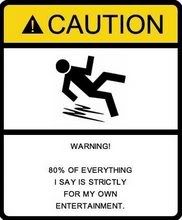How to:
How to:
Step 1: Go to the root directory of Winamp which is usually in C:\Program Files\Winamp\
Step 2: Select Tools->Folder Options->View (Tab) and uncheck the hide extensions for known file types and click Ok.
Step 3: Now create an empty file (Right click the mouse -> New -> Text document), so the default file would be like “New Text Document.txt”.
Step4: Rename the above file to “winamp.m3u” and save.
Step5: Close Winamp and Google Talk. Now open again and Your Show Current music track status should work like a charm :)
Thanks to crossword8
0 comments
Post a Comment
Radin Hairi juga selalu lepak di klik! klik!